Feedburner helps in building our daily or permanent reader of our blog or site. Feedburner is Google service which is use as a default feed for our blogs. As recently i post about how to create your new Feedburner feed for blog. After creating your new feed its necessary to do some important changes in new created feed or Activating some features provided by Feedburner. So today i decide to discuss about some important which your must have to do after creation of your new Feedburner feed.
But before following all guidance it is necessary to have your own feed. If you never created your feed yet then must read my previous article about.
Must Read:- How To Create Your New Feedburner Feed For Your Blog
After creating your new feed then follow below given steps carefully to activate some important features
Step By Step Guidance of Feed Setting in Feedburner
- First of all you make sure that your Feed Title and link should be accurate and must be joined with the original feed of your blog. If you want to check then click on the Edit Feed Details.
Settings For Optimize Tab In Feedburner
- After checking your feed details then click on Optimize tab >> Then on Right Side their is Services Tab
In optimize tab their are many different service from the services tab Activate BrowserFriendly Option, Then SmartFeed, FeedFlare in these categories select your appropriate option which want to use otherwise leave them
- Now From Below list There is option of Feed Image Burner. Where you can add logo image of your blog. After adding URL in this box. Logo will also appear on your feed page.
- Then Another Option is Summary Burner. This Feature is very important because its helps to create a short summary of every article on feed page and create a link to read whole from your original article source.
- Simply add the number word and Then click on Activate button.
- These Are some Important Settings in Optimize tab. Your can also choose other on the bases of your requirements.
Settings For Publicize Tab In Feedburner
- These are Very Important Settings Which will make your Feed more Powerful.
Headline Animator :- In this option you can create create feed box with title and some other features. If you want to activate then do it otherwise leave it.
BuzzBoost:- This feature is to preview your blog feed on any webpage where your simply design your feed by selecting different required option from the list and Activate it.
Email Subscription:- This is very much important. If you want to use email subscription feature then Activate this. This will help your readers to subscribe your blog for latest updates in their emails,
PingShot:- Activate this feature also this will notify interested services when your feed is changes.
FeedCount:- This option is to activate Chicklet button. Simply design your chicklet in any color any code their code.
Socialize:- In this feature you can Add your Twitter Account. So this feature will automatically tweet latest updates on your account.
No Index:- In This Option Simply tick both the both and save it.Then search engine will not index your feed link instead of site original link. this feature helps search crawlers to understand the difference between original link and feed link.
These above Given Settings are important you can also customize them on your requirement. I try to discuss about all the features in short. All the option which i don't mention in this article are no so important but if want them you can also choose and activate them.
If you want more details about this topic feel free to share your comment. I feel glad to help you.



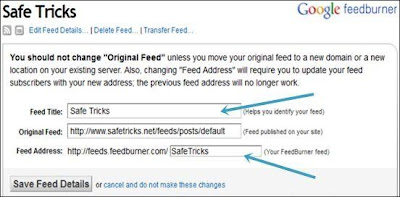




0 Comments